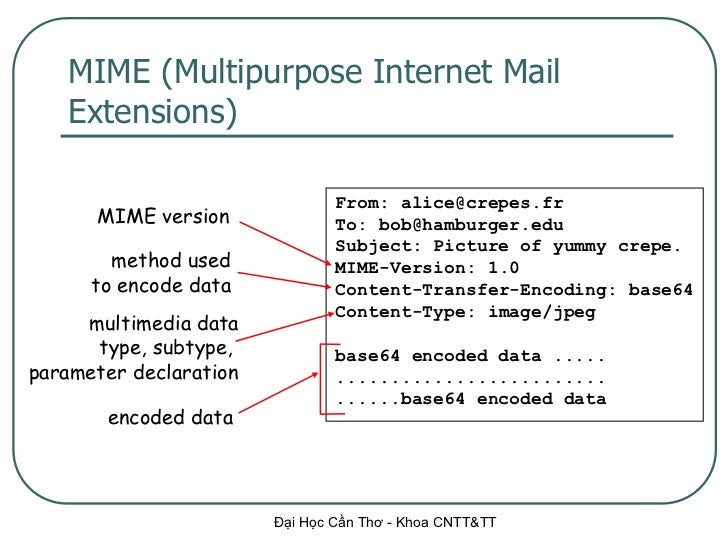Definition of HTML :
HTML (Hypertext Markup Language) is the set of markup symbols or codes inserted in a file intended for display on a World Wide Web browser page.
HTML File
A file with the HTM or HTML file extension is a Hypertext Markup Language file and is the standard web page file type on the internet.
Since HTM files are text-only files, they just contain text (like what you're reading now), as well as text references to other external files (like the image in this article).
HTM and HTML files can also reference other files like video, CSS, or JS files.
The picture above shows an example of HTML editor.
HEADING
<BODY>
<H1>Level 1 Heading</H1>
<H2>Level 2 Heading</H2>
<H3>Level 3 Heading</H3>
<H4>Level 4 Heading</H4>
<H5>Level 5 Heading</H5>
<H6>Level 6 Heading</H6>
</BODY>
PARAGRAPH: center, left, right, justify
<BODY>
<p align=center>
This is a centered paragraph.
</p>
</BODY>